Ch1: Routing and Switching Essentials
1.1 Welcome
We are here to help you!
1.1 Welcome
Welcome to the CCNA Routing and Switching Essentials course. The goal of this course is to introduce you to fundamental networking concepts and technologies. These online course materials will assist you in developing the skills necessary to plan and implement small networks supporting a range of applications. The specific skills covered in each chapter are described at the start of each chapter.
You can use your smart phone, tablet, laptop, or desktop to access the course, participate in discussions with your instructor, view your grades, read or review text, and practice using interactive media. However, some media are complex and must be viewed on a PC, as well as Packet Tracer activities, quizzes, and exams.
1.2 A Global Community
When you participate in the Networking Academy, you are joining a global community linked by common goals and technologies. Schools, colleges, universities, and other entities in over 160 countries participate in the program. A visualization of the global Networking Academy community is available at http://www.netacad.com.
Look for the Cisco Networking Academy official site on Facebook© and LinkedIn©. The Facebook site is where you can meet and engage with other Networking Academy students from around the world. The Cisco Networking Academy LinkedIn site connects you with job postings, and you can see how others are effectively communicating their skills.
1.3 More Than Just Information
The NetAcad learning environment is an important part of the overall course experience for students and instructors in the Networking Academy. These online course materials include course text and related interactive media, Packet Tracer simulation activities, real equipment labs, remote access labs, and many different types of quizzes. All of these materials provide important feedback to help you assess your progress throughout the course.
The material in this course encompasses a broad range of technologies that facilitate how people work, live, play, and learn by communicating with voice, video, and other data. Networking and the Internet affect people differently in different parts of the world. Although we have worked with instructors from around the world to create these materials, it is important that you work with your instructor and fellow students to make the material in this course applicable to your local environment.
1.4 How We Teach
E-doing is a design philosophy that applies the principle that people learn best by doing. The curriculum includes embedded, highly interactive e-doing activities to help stimulate learning, increase knowledge retention, and make the whole learning experience richer – and that makes understanding the content much easier.
1.5 Practice Leads to Mastery
n a typical lesson, after learning about a topic for the first time, you will check your understanding with some interactive media items. If there are new commands to learn, you will practice them with the Syntax Checker before using the commands to configure or troubleshoot a network in Packet Tracer, the Networking Academy network simulation tool. Next, you will do practice activities on real equipment in your classroom or accessed remotely over the internet.
Packet Tracer can also provide additional practice any time by creating your own activities or you may want to competitively test your skills with classmates in multi-user games. Packet Tracer skills assessments and skills integration labs give you rich feedback on the skills you are able to demonstrate and are great practice for chapter, checkpoint, and final exams.
1.6 Mind Wide Open
An important goal in education is to enrich you, the student, by expanding what you know and can do. It is important to realize, however, that the instructional materials and the instructor can only facilitate the process. You must make the commitment yourself to learn new skills. The following pages share a few suggestions to help you learn and prepare for transitioning your new skills to the workplace.
1.7 Engineering Journals
Professionals in the networking field often keep Engineering Journals in which they write down the things they observe and learn such as how to use protocols and commands. Keeping an Engineering Journal creates a reference you can use at work in your ICT job. Writing is one way to reinforce your learning – along with reading, seeing, and practicing.
A sample entry for implementing a technology could include the necessary software commands, the purpose of the commands, command variables, and a topology diagram indicating the context for using the commands to configure the technology.
1.8 Explore the World of Networking
Packet Tracer is a networking tool for learning that supports a wide range of physical and logical simulations. It also provides visualization tools to help you understand the internal workings of a network.
The pre-built Packet Tracer activities consist of network simulations, games, activities, and challenges that provide a broad range of learning experiences. These tools will help you develop an understanding of how data flows in a network.
1.9 Create Your Own Worlds
You can also use Packet Tracer to create your own experiments and networking scenarios. We hope that, over time, you consider using Packet Tracer - not only for experiencing the pre-built activities, but also to become an author, explorer, and experimenter.
The online course materials have embedded Packet Tracer activities that will launch on computers running Windows® operating systems, if Packet Tracer is installed. This integration will also work on other operating systems using Windows emulation.
1.10 How Packet Tracer Helps Master Concepts
Educational Games
Packet Tracer Multi-User games enable you or a team to compete with other students to see who can accurately complete a series of networking tasks the fastest. It is an excellent way to practice the skills you are learning in Packet Tracer activities and hands-on labs.
Cisco Aspire is a single-player, standalone strategic simulation game. Players test their networking skills by completing contracts in a virtual city. The Networking Academy Edition is specifically designed to help you prepare for the CCENT certification exam. It also incorporates business and communication skills ICT employers seek in job candidates.
Performance-Based Assessments
The Networking Academy performance-based assessments have you do Packet Tracer activities like you have been doing all along, only now integrated with an online assessment engine that will automatically score your results and provide you with immediate feedback. This feedback helps you to more accurately identify the knowledge and skills you have mastered and where you need more practice. There are also questions on chapter quizzes and exams that use Packet Tracer activities to give you additional feedback on your progress.
1.11 Course Overview
As the course title states, the focus of this course is on learning the architecture, components, and operations of routers and switches in a small network. In this course, you will learn how to configure a router and a switch for basic functionality. You will do the following:
- Configure and verify static routing and default routing.
- Configure and troubleshoot basic operations of a small switched network.
- Configure and troubleshoot basic operations of routers in a small routed network.
- Configure and troubleshoot VLANs and inter-VLAN routing.
- Configure, monitor, and troubleshoot ACLs for IPv4.
- Configure and verify DHCPv4 and DHCPv6.
- Configure and verify NAT for IPv4.
- Configure and monitor networks using device discovery, management, and maintenance tools
Chapter 1: Routing Concepts
Networks allow people to communicate, collaborate, and interact in many ways. Networks are used to access web pages, talk using IP telephones, participate in video conferences, compete in interactive gaming, shop using the Internet, complete online coursework, and more.
Ethernet switches function at the data link layer, Layer 2, and are used to forward Ethernet frames between devices within the same network.
However, when the source IP and destination IP addresses are on different networks, the Ethernet frame must be sent to a router.
A router connects one network to another network. The router is responsible for the delivery of packets across different networks. The destination of the IP packet might be a web server in another country or an email server on the local area network.
The router uses its routing table to determine the best path to use to forward a packet. It is the responsibility of the routers to deliver those packets in a timely manner. The effectiveness of internetwork communications depends, to a large degree, on the ability of routers to forward packets in the most efficient way possible.
When a host sends a packet to a device on a different IP network, the packet is forwarded to the default gateway because a host device cannot communicate directly with devices outside of the local network. The default gateway is the destination that routes traffic from the local network to devices on remote networks. It is often used to connect a local network to the Internet.
This chapter will answer the question, “What does a router do with a packet received from one network and destined for another network?” Details of the routing table will be examined, including connected, static, and dynamic routes.
Because the router can route packets between networks, devices on different networks can communicate. This chapter will introduce the router, its role in networks, its main hardware and software components, and the routing process. Exercises which demonstrate how to access the router, configure basic router settings, and verify settings will be provided.
1.0.1.2 Activity - Do We Really Need a Map?
Activity - Do We Really Need a Map?
This modeling activity asks you to research travel directions from source to destination. Its purpose is to compare those types of directions to network routing directions.
Scenario
Using the Internet and Google Maps, located at http://maps.google.com, find a route between the capital city of your country and some other distant town or between two places within your own city. Pay close attention to the driving or walking directions Google Maps suggests.
Notice that in many cases, Google Maps suggests more than one route between the two locations you chose. It also allows you to put additional constraints on the route, such as avoiding highways or tolls.
Copy at least two route instructions supplied by Google Maps for this activity. Place your copies into a word processing document and save it for use with the next step.
Open the .pdf accompanying this modeling activity and complete it with a fellow student. Discuss the reflection questions listed on the .pdf and record your answers.
Be prepared to present your answers to the class.
1.1.1.1 Characteristics of a Network
Networks have had a significant impact on our lives. They have changed the way we live, work, and play.
Networks allow us to communicate, collaborate, and interact in ways we never did before. We use the network in a variety of ways, including web applications, IP telephony, video conferencing, interactive gaming, electronic commerce, education, and more.
As shown in the figure, there are many key structures and performance-related characteristics referred to when discussing networks:
- Topology - There are physical and logical topologies. The physical topology is the arrangement of the cables, network devices, and end systems. It describes how the network devices are actually interconnected with wires and cables. The logical topology is the path over which the data is transferred in a network. It describes how the network devices appear connected to network users.
- Speed - Speed is a measure of the data rate in bits per second (b/s) of a given link in the network.
- Cost - Cost indicates the general expense for purchasing of network components, and installation and maintenance of the network.
- Security - Security indicates how protected the network is, including the information that is transmitted over the network. The subject of security is important, and techniques and practices are constantly evolving. Consider security whenever actions are taken that affect the network.
- Availability - Availability is the likelihood that the network is available for use when it is required.
- Scalability - Scalability indicates how easily the network can accommodate more users and data transmission requirements. If a network design is optimized to only meet current requirements, it can be very difficult and expensive to meet new needs when the network grows.
- Reliability - Reliability indicates the dependability of the components that make up the network, such as the routers, switches, PCs, and servers. Reliability is often measured as a probability of failure or as the mean time between failures (MTBF).
These characteristics and attributes provide a means to compare different networking solutions.
Note: While the term “speed” is commonly used when referring to the network bandwidth, it is not technically accurate. The actual speed that the bits are transmitted does not vary over the same medium. The difference in bandwidth is due to the number of bits transmitted per second, not how fast they travel over wire or wireless medium.
1.1.1.2 Why Routing?
How does clicking a link in a web browser return the desired information in mere seconds? Although there are many devices and technologies collaboratively working together to enable this, the primary device is the router. Stated simply, a router connects one network to another network.
Communication between networks would not be possible without a router determining the best path to the destination and forwarding traffic to the next router along that path. The router is responsible for the routing of traffic between networks.
In the topology in the figure, the routers interconnect the networks at the different sites. When a packet arrives on a router interface, the router uses its routing table to determine how to reach the destination network. The destination of the IP packet might be a web server in another country or an email server on the local area network. It is the responsibility of routers to deliver those packets efficiently. The effectiveness of internetwork communications depends, to a large degree, on the ability of routers to forward packets in the most efficient way possible.
1.1.1.3 Routers Are Computers
Most network capable devices (e.g.., computers, tablets, and smartphones) require the following components to operate, as shown in Figure 1:
- Central processing unit (CPU)
- Operating system (OS)
- Memory and storage (RAM, ROM, NVRAM, Flash, hard drive)
A router is essentially a specialized computer. It requires a CPU and memory to temporarily and permanently store data to execute operating system instructions, such as system initialization, routing functions, and switching functions.
Note: Cisco devices use the Cisco Internetwork Operating System (IOS) as the system software.
Router memory is classified as volatile or non-volatile. Volatile memory loses its content when the power is turned off, while non-volatile memory does not lose its content when the power is turned off.
The table in Figure 2 summarizes the types of router memory, the volatility, and examples of what is stored in each.
Unlike a computer, a router does not have video adapters or sound card adapters. Instead, routers have specialized ports and network interface cards to interconnect devices to other networks. Figure 3 identifies some of these ports and interfaces.
1.1.1.4 Routers Interconnect Networks
Most users are unaware of the presence of numerous routers on their own network or on the Internet. Users expect to be able to access web pages, send emails, and download music, regardless of whether the server accessed is on their own network or on another network. Networking professionals know that it is the router that is responsible for forwarding packets from network to network, from the original source to the final destination.
A router connects multiple networks, which means that it has multiple interfaces that each belong to a different IP network. When a router receives an IP packet on one interface, it determines which interface to use to forward the packet to the destination. The interface that the router uses to forward the packet may be the final destination, or it may be a network connected to another router that is used to reach the destination network.
In the animation in Figure 1, R1 and R2 are responsible for receiving the packet on one network and forwarding the packet out another network toward the destination network.
Each network that a router connects to typically requires a separate interface. These interfaces are used to connect a combination of both local-area networks (LANs) and wide-area networks (WANs). LANs are commonly Ethernet networks that contain devices, such as PCs, printers, and servers. WANs are used to connect networks over a large geographical area. For example, a WAN connection is commonly used to connect a LAN to the Internet service provider (ISP) network.
Notice that each site in Figure 2 requires the use of a router to interconnect to other sites. Even the Home Office requires a router. In this topology, the router located at the Home Office is a specialized device that performs multiple services for the home network.
1.1.1.5 Routers Choose Best Paths
The primary functions of a router are to:
- Determine the best path to send packets
- Forward packets toward their destination
The router uses its routing table to determine the best path to use to forward a packet. When the router receives a packet, it examines the destination address of the packet and uses the routing table to search for the best path to that network. The routing table also includes the interface to be used to forward packets for each known network. When a match is found, the router encapsulates the packet into the data link frame of the outgoing or exit interface, and the packet is forwarded toward its destination.
It is possible for a router to receive a packet that is encapsulated in one type of data link frame, and to forward the packet out of an interface that uses a different type of data link frame. For example, a router may receive a packet on an Ethernet interface, but must forward the packet out of an interface configured with the Point-to-Point Protocol (PPP). The data link encapsulation depends on the type of interface on the router and the type of medium to which it connects. The different data link technologies that a router can connect to include Ethernet, PPP, Frame Relay, DSL, cable, and wireless (802.11, Bluetooth, etc.).
The animation in the figure follows a packet from the source PC to the destination PC. Notice that it is the responsibility of the router to find the destination network in its routing table and forward the packet on toward its destination. In this example, router R1 receives the packet encapsulated in an Ethernet frame. After de-encapsulating the packet, R1 uses the destination IP address of the packet to search its routing table for a matching network address. After a destination network address is found in the routing table, R1 encapsulates the packet inside a PPP frame and forwards the packet to R2. A similar process is performed by R2.
Note: Routers use static routes and dynamic routing protocols to learn about remote networks and build their routing tables.
1.1.1.6 Packet Forwarding Mechanisms
Routers support three packet-forwarding mechanisms:
- Process switching - An older packet forwarding mechanism still available for Cisco routers. When a packet arrives on an interface, it is forwarded to the control plane where the CPU matches the destination address with an entry in its routing table, and then determines the exit interface and forwards the packet. It is important to understand that the router does this for every packet, even if the destination is the same for a stream of packets. This process-switching mechanism is very slow and rarely implemented in modern networks.
- Fast switching - This is a common packet forwarding mechanism which uses a fast-switching cache to store next-hop information. When a packet arrives on an interface, it is forwarded to the control plane where the CPU searches for a match in the fast-switching cache. If it is not there, it is process-switched and forwarded to the exit interface. The flow information for the packet is also stored in the fast-switching cache. If another packet going to the same destination arrives on an interface, the next-hop information in the cache is re-used without CPU intervention.
- Cisco Express Forwarding (CEF) - CEF is the most recent and preferred Cisco IOS packet-forwarding mechanism. Like fast switching, CEF builds a Forwarding Information Base (FIB), and an adjacency table. However, the table entries are not packet-triggered like fast switching but change-triggered such as when something changes in the network topology. Therefore, when a network has converged, the FIB and adjacency tables contain all the information a router would have to consider when forwarding a packet. The FIB contains pre-computed reverse lookups, next hop information for routes including the interface and Layer 2 information. Cisco Express Forwarding is the fastest forwarding mechanism and the preferred choice on Cisco routers.
Figures 1 to 3 illustrate the differences between the three packet-forwarding mechanisms. Assume that a traffic flow consisting of five packets are all going to the same destination. As shown in Figure 1, with process switching, each packet must be processed by the CPU individually. Contrast this with fast switching, as shown in Figure 2. With fast switching, notice how only the first packet of a flow is process-switched and added to the fast-switching cache. The next four packets are quickly processed based on the information in the fast-switching cache. Finally, in Figure 3, CEF builds the FIB and adjacency tables, after the network has converged. All five packets are quickly processed in the data plane.
A common analogy used to describe the three packet-forwarding mechanisms is as follows:
- Process switching solves a problem by doing math long hand, even if it is the identical problem.
- Fast switching solves a problem by doing math long hand one time and remembering the answer for subsequent identical problems.
- CEF solves every possible problem ahead of time in a spreadsheet.
1.1.1.7 Connect to a Network
Network devices and end users typically connect to a network using a wired Ethernet or wireless connection. Refer to the figure as a sample reference topology. The LANs in the figure serve as an example of how users and network devices could connect to networks.
Home Office devices can connect as follows:
- Laptops and tablets connect wirelessly to a home router.
- A network printer connects using an Ethernet cable to the switch port on the home router.
- The home router connects to the service provider cable modem using an Ethernet cable.
- The cable modem connects to the Internet service provider (ISP) network.
The Branch site devices connect as follows:
- Corporate resources (i.e., file servers and printers) connect to Layer 2 switches using Ethernet cables.
- Desktop PCs and voice over IP (VoIP) phones connect to Layer 2 switches using Ethernet cables.
- Laptops and smartphones connect wirelessly to wireless access points (WAPs).
- The WAPs connect to switches using Ethernet cables.
- Layer 2 switches connect to an Ethernet interface on the edge router using Ethernet cables. An edge router is a device that sits at the edge or boundary of a network and routes between that network and another, such as between a LAN and a WAN.
- The edge router connects to a WAN service provider (SP).
- The edge router also connects to an ISP for backup purposes.
The Central site devices connect as follows:
- Desktop PCs and VoIP phones connect to Layer 2 switches using Ethernet cables.
- Layer 2 switches connect redundantly to multilayer Layer 3 switches using Ethernet fiber-optic cables (orange connections).
- Layer 3 multilayer switches connect to an Ethernet interface on the edge router using Ethernet cables.
- The corporate website server is connected using an Ethernet cable to the edge router interface.
- The edge router connects to a WAN SP.
- The edge router also connects to an ISP for backup purposes.
In the Branch and Central LANs, hosts are connected either directly or indirectly (via WAPs) to the network infrastructure using a Layer 2 switch.
1.1.1.8 Default Gateways
To enable network access, devices must be configured with IP address information to identify the appropriate:
- IP address - Identifies a unique host on a local network.
- Subnet mask - Identifies with which network subnet the host can communicate.
- Default gateway - Identifies the IP address of the router to send a packet to when the destination is not on the same local network subnet.
When a host sends a packet to a device that is on the same IP network, the packet is simply forwarded out of the host interface to the destination device.
When a host sends a packet to a device on a different IP network, then the packet is forwarded to the default gateway, because a host device cannot communicate directly with devices outside of the local network. The default gateway is the destination that routes traffic from the local network to devices on remote networks. It is often used to connect a local network to the Internet.
The default gateway is usually the address of the interface on the router connected to the local network. The router maintains routing table entries of all connected networks as well as entries of remote networks, and determines the best path to reach those destinations.
For example, if PC1 sends a packet to the Web Server located at 172.16.1.99, it would discover that the Web Server is not on the local network and it, therefore, must send the packet to the Media Access Control (MAC) address of its default gateway. The Packet protocol data unit (PDU) in the figure identifies the source and destination IP and MAC addresses.
Note: A router is also usually configured with its own default gateway. This is known as the Gateway of Last Resort.
We are here to help you!
















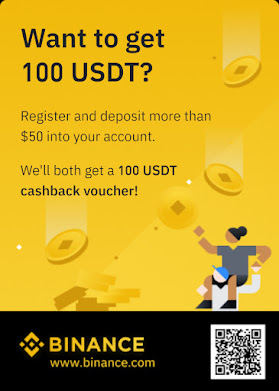

![EtherChannel and HSRP [ CH4 ]](https://blogger.googleusercontent.com/img/b/R29vZ2xl/AVvXsEhtlSDeQ73jx5PcDALCe2nCS0dit7v8bRdKSuStJ24af9TJPerSfFBUiMOaZdHVx6tFeeXHjD24Y7EVVv33NsWSq7tZMkcFEZVwONZMMgtE4Zmn-vIS502mLshONwywtIjnmSVPue7dC97G/s72-c/1.png)


![Investigating Directly Connected Routes [Practise]](https://blogger.googleusercontent.com/img/b/R29vZ2xl/AVvXsEikGtddSgQS3R849z51RTwdJ0puo3P8WiUWt00tb1S-5EB4j2SD1hxM5YcKilgJjkiR2_vWK5z_Lt4jf8ykC1AFAx65e2yVAvDZV8sS0BnoIOj9RyNZuINy91Odrha0UuoT8mMQN_MGm6b6/s72-c/1a.png)
No comments:
Post a Comment